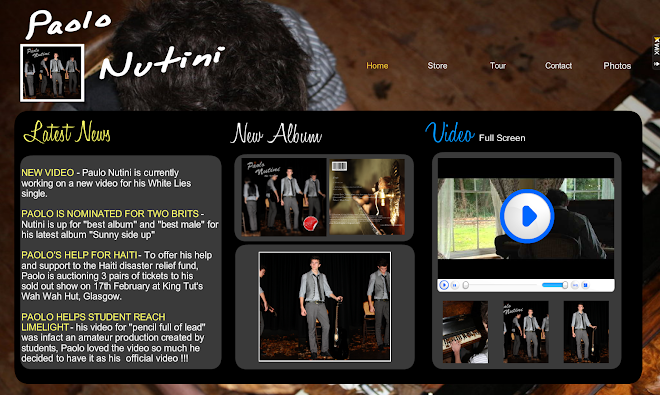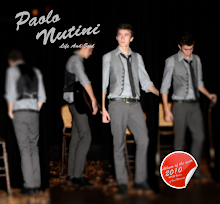Here are some imagines of the green screen we used the second time round. As you can see we put some brighter lights on the green cloth which had green gels in side the lights, this help as it covered the marks in the cloth. So when it came to editing, the picture we would over lay would work better, than the first time we did it.
eddie/adam